Last update: 04/15/25
Equipping a Zoom videoconference room has become a must for more and more companies. Indeed, the use of videoconferencing has not stopped growing in recent years, first with Covid19, then with the multiplication of teleworking and remote communication, and finally this trend continues with the urgency of climate change.
Those who were already equipped with professional video conferencing solutions naturally used their existing accounts (LifeSize, Teams, Cisco …). Many others turned to the hugely successful Zoom as a desktop solution, i.e. a video conferencing application for the PC. These people, back in the office, wanted to keep Zoom as their main videoconferencing tool.
In this case, you will quickly notice that beyond 2 to 3 participants grouped behind the laptop, the video experience is degraded: poor quality audio capture, limitations due to the integrated webcam, etc.
So what are the solutions for equipping a Zoom videoconference room?
The configuration of your display should take into account the following factors:
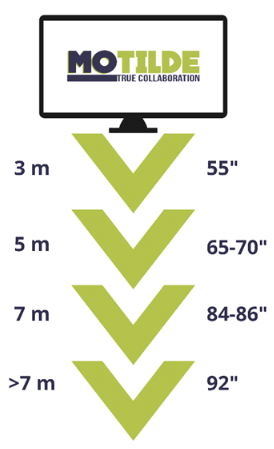
When choosing your camera, there are several things to consider.
The resolution of the camera is very important. While you probably won’t need 4K quality, Full HD resolution will enhance the video experience for those present.
Depending on the size of your Zoom videoconferencing room, you may need multiple cameras. You can also set up a viewing angle to suit your room configuration by using a wide angle lens.
Audio is a crucial element of any videoconference.
The Zoom application includes echo cancellation and audio enhancement features, but if your speaker/microphone also offers this option, you can choose to give priority to your audio hardware (by disabling these features on the Zoom side).
In addition to the audiovisual equipment needed to set up a videoconference room, it is also important to consider the following aspects:
Depending on the distribution of the room and its function, the location of the seating and other furniture should be taken into account. Ideally, the screen should be visible from anywhere in the room; it should always be in a central, visible position.
Your Zoom videoconference room should be set up as far away as possible from external nuisances, such as areas close to the street, windows, lifts or busy areas.
In order to obtain optimal sound during your Zoom videoconference, it is recommended to adapt the room (floor, ceiling and walls) to avoid resonance and distortion, using sound-absorbing materials. It is possible to carry out a complete study of the room’s acoustics with appropriate sensors.
Zoom Rooms is a software-based video conferencing system that uses standard hardware for cameras, speakers and monitors, making it a particularly flexible solution for your collaborative space.
A Zoom Room can be set up in any space, from a large meeting room (with sophisticated ceiling microphones and high-definition wide-angle cameras) to a home office or Huddle Room (where, with the right know-how, less expensive equipment can give good results).
If you are holding a meeting but do not require video conferencing, you still have the option of using Zoom room for wireless (or wired) content sharing, or to make a phone call using the Zoom systems in the room to call a mobile or landline phone.
Motilde offers a complete range of Zoom solutions for any workspace: from meeting rooms to conference rooms, and from huddle rooms to auditoriums, from webinars to Zoom conferences. Combine quality conferencing equipment with the Zoom platform for a seamless and immediate meeting experience. Don’t hesitate to contact us!