Last update: 04/14/25
According to research by 3M (the company behind the Post-it brand), visual information is processed 60,000 times faster than text.
Visual management is widely used to share objectives, organisational strategy and as a communication tool.
By opting for the digital approach, it is possible to deploy a system that makes visualisation easy for every employee.
Find out why and how to implement digital visual management tools.
Visual management is fundamentally about communication. Good visual management uses instinctive visual cues to communicate key information. The communication of this information then requires no interpretation to be understood. This means that, without necessarily knowing the workplace, I need to be able to instantly understand the current status of projects, orient myself in the right area or monitor the team’s performance.
Traffic signs, traffic lights and lane markers on the road are good examples of visual management. The messages they convey are so clear that when you see a traffic light, you know exactly what to do.
Visual management is a key value of Lean, based on three simple ideas:
In the past, organisations have relied on simple tools such as Post-it notes and whiteboards. The limitations of the traditional paper-based approach are obvious: it is not scalable, it is time-consuming and lacks flexibility. Paper-based systems are limited in their ability to react quickly to changes, and they can only display a small amount of information at a time. In addition, they rely on the skills of an experienced operator who must constantly monitor the system for changes and record them manually.
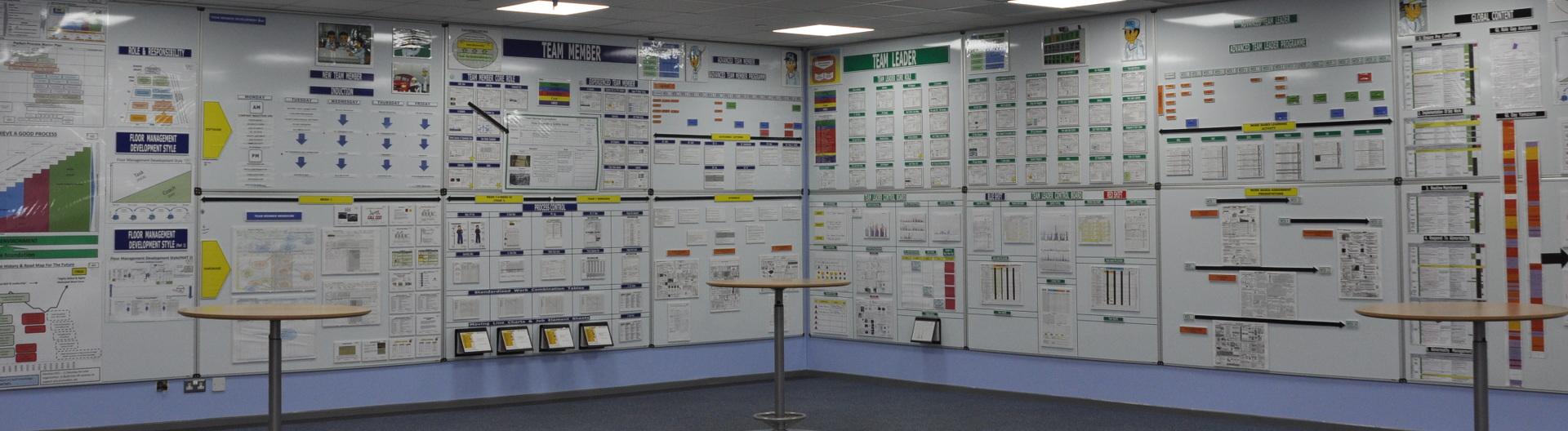
The constraints imposed on today’s working environment by Covid-19 have also highlighted the fragility of paper-based systems (need for space, localized teams and time to update and archive information, etc.) and digital solutions that do not match the real needs of users. This is where Digital Visual Management (DVM) comes in. Through the use of connected screens and digitised rooms, as well as ATAWAD (anytime, anywhere, any device) accessibility, DVM facilitates remote team collaboration.
Visual management screens have become an essential part of business management. These tools improve teamwork and performance, they structure exchanges and make it easy to share information at all levels.
Digital visual management provides up-to-date information and statistics against all key performance indicators on the company’s digital signage screens. Data is displayed in real time, visible both on and off site to enable full coordination between stakeholders throughout the organisation.
Even if they differ from one company to another, all visual management screens have a common denominator: the publication and highlighting of performance indicators.
This is not as obvious as it may seem at first glance. Many facilitators/project or process leaders are still attached to handling post-its and writing by hand on a paper or whiteboard. It must be admitted that moving a post-it by hand, for example, can have an interesting kinesthetic side. But in the end, it is rare that electronics do not win out for the same reasons that led paper to give way to the PC.
In industry and production sites in particular, operators may feel the need for dual use: digital visual management will be used more for analysis and control, while the traditional method will be needed for orientation and guidance for instance.
It should not be forgotten that the main characteristic of visual management is its simplicity!
Key Performance Indicators (KPIs) are measures that tell you where you are on the way to achieving your goals. Visual management is all about readability. So a quick glance at the screen should tell you where you stand. The KPIs you display should be determined by the nature of your work and the objectives set for your team.
Some examples of key performance indicators that can be monitored are:
Different types of equipment are available for visual work:
Discover the example of the company SALADE 2 FRUITS which called on Motilde to integrate digital signage screens in order to be more efficient, particularly in lean manufacturing. Interactive screens were also installed in their meeting/training room.
We invite you to send us a photo of a board used by your teams, and Motilde will advise you on how to convert it into an electronic tool using appropriate software!